Nokia mobile mai urdu language install karo free
Reviewed by Hammad Naziron Apr 01 2013
Rating:
YES!!! It's possible.. here is the solution.....!!!Reviewed by Hammad Naziron Apr 01 2013
Rating:
Your nokia mobile not support Urdu Language? Want to write in urdu while messaging? Then this application is for you... This application will install urdu language in your cell phone.
Main Features:
 * This application allows you to read urdu messages from your inbox.
* This application allows you to read urdu messages from your inbox.* With this application you can write your message in urdu.
* Builtin font magnifier allows you to change font size. To make large or small.
How to use:
Simply install "Psciloc Crystal Urdu" application in your nokia cell phone. Now after installation is complete, open application and select "Enable Urdu". It will ask you to restart your mobile. Press yes. You have almost done. After reboot, go to new text messaging, then go to option and select "Enable urdu". Now you can write in urdu.
Exciting builtin feature:
I found that in some nokia mobile phones when you install Psiloc Crystal urdu in your cell, while writing urdu, the words may be shown too small.
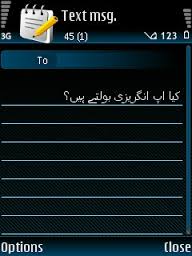
To enlarge your urdu font size, this application allows you to change default font size to your choice.
To Do So:
Simply open this application and move the slide bar using left or right nevigation keys.
To apply your new font size, select the desired size and then go to option and select "Apply font size". Now restart your cell phone to take these changes to effect.
Click here to Download Application.
Extra Tags:
Urdu language for Nokia FREE.
Install urdu in nokia cell phone for free.
Now get urdu in your Nokia Cell Phone for FREE.
Quick guide for Urdu font installation in nokia cell phone.
Now write in urdu while messeging for all nokia cell phones FOR FREE.



No comments:
Post a Comment