As we all know that now YouTube is available only for ios 8 or above. I got the solution to install youtube on ios below 8, or in iphone 4. All you need the previous youtube .ipa file to install it in any iphone devices. Things you need is:
1) YOUTUBE .ipa (Click here to download)
2) Ifunbox (Click here to download)
Let me explain all these steps one by one.
1) First of all download youtube.ipa and ifunbox file from above link.
2) Now open ifunbox and click "File Browser" tab, then click "Install App" as highlighted below.
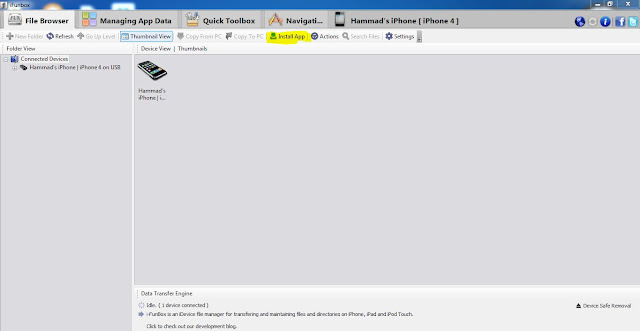
3) After Clicking on "Install App" tab, you see new window asking for .ipa file as shown below.
 4) Select Youtube.ipa which you downloaded above and click "Open". Now you see ifunbox start installing .ipa file on your iphone.
4) Select Youtube.ipa which you downloaded above and click "Open". Now you see ifunbox start installing .ipa file on your iphone.
YOUTUBE app for ios 6 or ios 7.
1) YOUTUBE .ipa (Click here to download)
2) Ifunbox (Click here to download)
Let me explain all these steps one by one.
1) First of all download youtube.ipa and ifunbox file from above link.
2) Now open ifunbox and click "File Browser" tab, then click "Install App" as highlighted below.
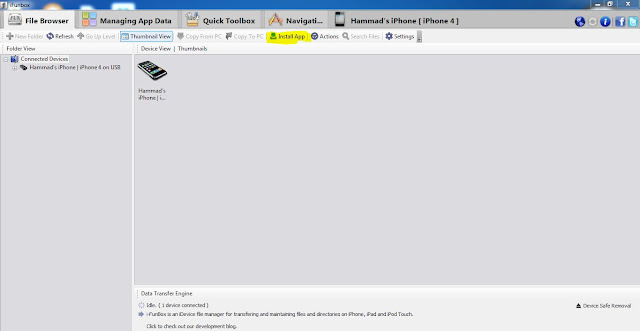
3) After Clicking on "Install App" tab, you see new window asking for .ipa file as shown below.
 4) Select Youtube.ipa which you downloaded above and click "Open". Now you see ifunbox start installing .ipa file on your iphone.
4) Select Youtube.ipa which you downloaded above and click "Open". Now you see ifunbox start installing .ipa file on your iphone.
Sometime ifunbox stuck after 100% complete like this.
Don't disconnect your device unless you see any other message from ifunbox. When installing finish, you see the next window will appear like this.
Congratulation, you have successfully install youtube on your iphone4 with ios 7.1.2. please share your comments in case of any difficulty.
Extra Tags:
Install youtube on ios 7.
youtube for iphone 3GS, 4,4s.
Install youtube on iphone 4.
install youtube.ipa on any iphone.
YOUTUBE app for iphone 4.YOUTUBE app for ios 6 or ios 7.











